JqPlotPlugin
<--
Contributions to this plugin are appreciated. Please update the plugin page at
http://twiki.org/cgi-bin/view/Plugins/JqPlotPlugin or provide feedback at
http://twiki.org/cgi-bin/view/Plugins/JqPlotPluginDev or provide feedback at
http://twiki.org/cgi-bin/view/Plugins/JqPlotPluginDev .
If you are a TWiki contributor please update the plugin in the SVN repository.
One line description, required for extensions repository catalog. .
If you are a TWiki contributor please update the plugin in the SVN repository.
One line description, required for extensions repository catalog.
- Set SHORTDESCRIPTION = Add line, bar and pie charts to TWiki topics using jqPlot JavaScript library
-->
Add line, bar and pie charts to TWiki topics using jqPlot JavaScript library
Usage
%JQPLOT{"canvasTextRenderer,canvasAxisLabelRenderer"}%
<div id='chart1' style='height:280px; width: 500px;'></div>
<script>
$.jqplot ('chart1', [[3,7,9,1,4,6,8,2,5]]);
</script>
<--
The following would look better if the real thing and the screenshot are
displayed side-by-side.
But on IE 7, a jqplot generated graph is not displayed in a table cell.
-->
Resulting chart (if plugin is installed and enabled):
Simulated (screenshot):

More examples are found in the official jqPlot website .
Description
jqPlot is a "pure javascript plotting" library, and this TWiki plugin bundles the package with easy setup using %JQPLOT% tag.
Since jqPlot depends on the jQuery JavaScript library, JQueryPlugin must be installed for JqPlotPlugin to work.
When a %JQPLOT% tag is present, the necessary JavaScript and CSS references are added to the <head> of the page. The %JQPLOT% tag itself is expanded into an empty string. Even if the tag happens to be used multiple times, the required references are added only once.
In order to use jqPlot plugins (for bar charts, pie charts, axis labels, etc.), the plugin names should be added to the %JQPLOT% tag.
%JQPLOT{"barRenderer, pieRenderer, categoryAxisRenderer"}%
or
%JQPLOT{"barRenderer"}%
%JQPLOT{"pieRenderer"}%
%JQPLOT{"categoryAxisRenderer"}%
The above will add the <script> tags to the <head> as below:
<script type="text/javascript" src=".../plugins/jqplot.barRenderer.min.js"></script>
<script type="text/javascript" src=".../plugins/jqplot.pieRenderer.min.js"></script>
<script type="text/javascript" src=".../plugins/jqplot.categoryAxisRenderer.min.js"></script>
All the common references such as jquery.jqplot.min.js (which would be added by the empty %JQPLOT%) are also added automatically.
Installation Instructions
Note: You do not need to install anything on the browser to use this plugin. The following instructions are for the administrator who installs the plugin on the TWiki server.
- For an automated installation, run the configure script and follow "Find More Extensions" in the in the Extensions section.
- Or, follow these manual installation steps:
- Download the ZIP file from the Plugins home (see below).
- Unzip
JqPlotPlugin.zip in your twiki installation directory. Content: | File: | Description: | data/TWiki/JqPlotPllugin.txt | Plugin topic | data/TWiki/VarJQPLOT.txt | JQPLOT variable documentation topic | lib/TWiki/Plugins/JqPlotPlugin.pm | Plugin Perl module | pub/TWiki/JqPlotPlugin/*.png | Image files | pub/TWiki/JqPlotPlugin/jquery.jqplot.* | jqPlot library package |
- Set the ownership of the extracted directories and files to the webserver user.
- Install the dependencies.
- Plugin configuration and testing:
- Run the configure script and enable the plugin in the Plugins section.
- Test if the installation was successful using the example above.
Plugin Info
Many thanks to the following sponsors for supporting this work:
Related Topics: VarJQPLOT, TWikiPlugins, DeveloperDocumentationCategory, AdminDocumentationCategory, TWikiPreferences
| META FILEATTACHMENT |
attachment="chart1.png" attr="h" comment="" date="1352864462" name="chart1.png" path="chart1.png" size="21045" user="TWikiContributor" version="1" |
| 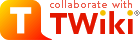
 More examples are found in the
More examples are found in the