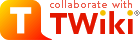Tree Browser Plugin
Acknowledgment
This plugin leverages the dTreeSyntax Rules
Place the tag%TREEBROWSER{ parameters }% immediately before a bulleted or numbered list. The lists can be handcrafted, generated by another Plugin, a %TOC%, or the result of a FormattedSearch. The list will be rendered in a tree-like fashion (similar to the explorer folder list). Whenever a new indentation level is started, the subsequent nodes at this or a lower indentation level are shown as descendents of the preceding node. The following parameters can be used to configure the appearance of the tree:
| Parameter | Description | Default |
|---|---|---|
"name" ortheme="name" |
Select a rendering theme | none |
title |
Required. This text serves as the root of the tree | none |
openAll |
If on, the tree is shown fully expanded. |
off |
openTo |
Must be an integer. If present, the tree is expanded to the given node, as numbered from the root. | 0 |
shared |
Must be a string. If present, the state of the tree is shared across all trees using this string. For example, if the tree is used in the WebLeftBar, the state will hold at all topics with this WebLeftBar. It's basically the name of the JavaScript object representing your tree. | none |
uselines |
Set to false if you don't want to show lines linking nodes and leafs in the tree |
true |
useplusminus |
Set to false if you don't want to show '-' and '+' signs. One can use something like onclick='javascript: tree.o($index);' in the tree item to trigger opening/closing of a node. |
true |
noindent |
Set to true to show children at the level of their parent. It suppresses children indentation. Enabling noindent will disable uselines and useplusminus. |
false |
nocss |
Set to true to prevent inclusion of dtree.css. |
false |
closesamelevel |
If true only one node within a parent can be expanded at the same time. openAll() and closeAll() functions do not work when this is enabled. |
false |
noroot |
Prevents rendering of the title line. Useful if you don't want to show any title. | false |
warn |
Text to be displayed if no tree was found. | none |
style |
Name of the CSS file to include without the .css extension. The CSS file must be attached to this topic. |
dtree |
autotoggle |
Set to on will enable node open/close when clicking the node item. Typically used for menu style tree along with noindent. |
off |
nodeactions |
Defines node functionality in a comma separated list of HTML event and dTree function. Typically used for menu style tree along with noindent. Format: <event> <function>[,...] event is an HTML event e.g. onclick, ondblclick, onmouseover, onmouseout... function is one of the three dTree functions: open, close, toggle |
none |
popup |
Set to on to enable pop-up menu mode. Typically used with closesamelevel. See pop-up menu example. |
off |
closepopupdelay |
Pop-up mode only. Delay in millisecond before all popup close once the mouse cursor has left the menu structure. | 1000 |
popupoffset |
Provides x and y offset from parent node for pop-up menus. Allows for fine tunning of pop-up position. | 0,0 |
firstpopupoffset |
Provides x and y offset for first level pop-up menus. Introduce as a workaround for PatternSkin issues. | 0,0 |
useopacity |
Used to generate extra dtreeTransluscentBackground div. Enables popup with translucent background and opaque text. |
off |
<name>_THEME Plugin settings
- Each theme is defined by a comma separated list containing the render type and parameters required by that render type
- There are different render types; currently this Plugin supports tree and icon render types
- Format of the tree render type:
-
Set < name >_THEME = tree
-
- Format of the icon render type:
-
Set < name >_THEME = icon, [< root icon image >], [< icon image >], [< folder icon image >], [< open folder icon image >] - The root icon image is shown at the root of the tree, the icon image is shown at every leaf node, the folder icon image is shown at every collapsed internal node, and the open folder icon image is shown at every expanded internal node. The icon images point to files attached to TWiki topics and are referenced in the standard manner. If no path is given, the images are taken from TWikiDocGraphics.
- If an icon image is omitted, the following defaults are chosen:
 ,
,  ,
,  ,
, 
-
%TREEBROWSER% tag is omitted.
Bullets
- Use regular
*bullets - Start with level one
- Increase indentation only one level at a time
-
Like this
-
- Increase indentation only one level at a time
- Decreasing indentation many levels at a time is OK
- Keep labels short as text does not wrap.
- You can specify an icon for a bullet of render type tree or icon:
- Use any of the TWikiDocGraphics icons:
-
icon:name Followed by normal bullet text
-
- Use any TreeBrowserPlugin icon:
-
icon:name.gif Followed by normal bullet text - Available icons:

icon:globe.gif,
icon:home.gif,
icon:virtualhome.gif,
icon:group.gif,
icon:persons.gif,
virtualpersons.gif,
icon:person.gif,
icon:virtualperson.gif,
icon:email.gif,
icon:trend.gif,
icon:folder.gif,
icon:file.gif,
icon:doc.gif,
icon:image.gif,
icon:pdf.gif,
icon:ppt.gif,
icon:sound.gif,
icon:xls.gif,
icon:zip.gif,
icon:see.gif
-
- Attach the icon to the topic and refer to it, such as:
-
icon:%ATTACHURL%/myicon.gif Followed by normal bullet text
-
- Refer to any icon at the beginning of the bullet using a full path or URL:
-
icon:/twiki/pub/TWiki/TWikiDocGraphics/xls.gif Followed by normal bullet text
-
- Use any of the TWikiDocGraphics icons:
CSS classes
A number of classes are used to facilitate look and feel customizations through CSS.Constant class
This class won't change from one tree to the other:-
treeBrowserPlugin: given to thedivelement encapsulating the whole tree and javascript.
Variable classes
Those classes are prefixed with thestyle parameter. For clarity of the documentation we used the default dtree prefix. Variable classes allow for multiple tree style support on one page.
-
dtree: given to thedivelement encapsulating the whole tree. Since v0.1. -
dtreeRoot: given to thedivelement encapsulating the root or title of the tree. Introduced in v1.1. -
dtreeLeaf: given to thedivelement encapsulating a tree item without children. Introduced in v0.9. -
dtreeNodeOpened: given to thedivelement encapsulating a tree item that is showing children. Introduced in v0.9. -
dtreeNodeClosed: given to thedivelement encapsulating a tree item that is hiding children. Introduced in v0.9. -
dtreeChildren: given to thedivelement encapsulating the children of a tree item. Changed in v0.9. Formerlyclip. -
dtreeLevel0: given to thedivelement encapsulating the children of the tree root item. Introduced in v0.9. -
dtreeLevel1: given to thedivelement encapsulating the children of level 0 items. Introduced in v0.9. -
dtreeLevel2: given to thedivelement encapsulating the children of level 1 items. Introduced in v0.9. -
dtreeLeveln: given to thedivelement encapsulating the children of level n-1 items. Introduced in v0.9. -
dtreeTransluscentBackground: given to thedivelement used for popup translucent background. Introduced in v1.5. -
dtreeFakeItem: given to thedivelement simulating nodes and leaf indtreeTransluscentBackground. It guarantees same size for the translucent background and actualdtreeChildrendiv. Typically you should givedtreeFakeItemthe same margin and padding properties as fordtreeLeaf,dtreeNodeOpenedanddtreeNodeclosed. Introduced in v1.5.
Examples
Basic
%TREEBROWSER{"file" title="[[%HOMETOPIC%][%INCLUDINGWEB% Web Home]]" shared="left"}%
* [[WebChanges][Changes]]
* [[WebIndex][Index]]
* [[WebSearch][Search]]
* this is a very very very long text
* Folder
* Leaf1
* Subfolder
* Leaf3
* Leaf2
* *Webs*
%WEBLIST{" * [[$name.%HOMETOPIC%][$name]]" }%
generates
| If installed | Simulated | |
|---|---|---|
| open all | close all |
Webs will expand the subtree below that node.
To add "collapse/expand all nodes" functionalities do something like:
<a href="javascript: tree.openAll();">open all</a> | <a href="javascript: tree.closeAll();">close all</a>
%TREEBROWSER{"file" title="[[%HOMETOPIC%][%INCLUDINGWEB% Web Home]]" shared="tree"}%
...
Menu
autotoggle example
Code
%TREEBROWSER{"thread" noroot="on" shared="menudemo" noindent="on" autotoggle="on" style="dmenu"}%
* Vegetables
* Carot
* Leek
* Tomato
* Potato
* Fruits
* Banana
* Grape fruit
* Pink
* Yellow
* Peach
| If installed | Simulated | |
|---|---|---|
|
|
nodeactions example
Code
%TREEBROWSER{"thread" noroot="on" shared="memenudemo" noindent="on" style="dmenu" nodeactions="onmouseover open, onclick close"}%
* Vegetables
* Carot
* Leek
* Tomato
* Potato
* Fruits
* Banana
* Grape fruit
* Pink
* Yellow
* Peach
Pop-up example
Code
%TREEBROWSER{"thread" noroot="on" shared="memenudemo" noindent="on" style="dmenu" nodeactions="onmouseover open, onclick close", closesamelevel="on" popup="on" popupoffset="-10,-4" }%
* Vegetables
* Carot
* Leek
* Tomato
* Potato
* Fruits
* Banana
* Grape fruit
* Pink
* Yellow
* Peach
Simulated
Pop-up menu opacity example
Code
%TREEBROWSER{"thread" noroot="on" shared="opacitynotabledemo" noindent="on" style="smenu" nodeactions="onmouseover open, onclick close" popup="on" closesamelevel="on" closepopupdelay="100" firstpopupoffset="-60,0" popupoffset="-20,0" useopacity="on"}%
* <a>Vegetables</a>
* <a>Carot</a>
* <a>Leek</a>
* <a>Tomato</a>
* <a>Potato</a>
* <a>Fruits</a>
* <a>Banana</a>
* <a>Green</a>
* <a>Yellow</a>
* <a>Grape fruit</a>
* <a>Pink</a>
* <a>Yellow</a>
* <a>Peach</a>
Simulated
Plugin Settings
Plugin settings are stored as preferences variables. To reference a plugin setting write%<plugin>_<setting>%, i.e. %TREEBROWSERPLUGIN_SHORTDESCRIPTION%
- One line description, is shown in the TextFormattingRules topic:
- Set SHORTDESCRIPTION = Renders a list as a collapsable/expandable tree.
- Debug plugin: (See output in
data/debug.txt)- Set DEBUG = 0
- Themes are named
<SOMETHING>_THEMEand contain a comma delimited list of render type with parameters:- Set THREAD_THEME = tree
- Set HOME_THEME = icon,

- Set ORG_THEME = icon,
 ,
,  ,
,  ,
, 
- Set GROUP_THEME = icon, tip.gif,
 ,
,  ,
, 
- Set EMAIL_THEME = icon,

- Set TREND_THEME = icon,

- Set FILE_THEME = icon,

- Set DIR_THEME = icon,
 ,
, 
- Set FORUM_THEME = icon, group.gif, index.gif, indexlist.gif, indexlist.gif
Plugin Installation Instructions
You do not need to install anything on the browser to use this plugin. These instructions are for the administrator who installs the plugin on the TWiki server.- Download the zip file.
- Unzip
TreeBrowserPlugin.zipin your twiki installation directory. Content:File: Description: data/TWiki/TreeBrowserPlugin.txtPlugin topic lib/TWiki/Plugins/TreeBrowserPlugin.pmPlugin Perl module pub/TWiki/TreeBrowserPlugin/dtree.csspart of dtree pub/TWiki/TreeBrowserPlugin/dmenu.cssMenu CSS pub/TWiki/TreeBrowserPlugin/smenu.cssNicer menu CSS pub/TWiki/TreeBrowserPlugin/dtree.jspart of dtree pub/TWiki/TreeBrowserPlugin/base.gifpart of dtree pub/TWiki/TreeBrowserPlugin/cd.gifpart of dtree pub/TWiki/TreeBrowserPlugin/empty.gifpart of dtree pub/TWiki/TreeBrowserPlugin/folder.gifpart of dtree pub/TWiki/TreeBrowserPlugin/folderopen.gifpart of dtree pub/TWiki/TreeBrowserPlugin/globe.gifpart of dtree pub/TWiki/TreeBrowserPlugin/imgfolder.gifpart of dtree pub/TWiki/TreeBrowserPlugin/join.gifpart of dtree pub/TWiki/TreeBrowserPlugin/joinbottom.gifpart of dtree pub/TWiki/TreeBrowserPlugin/line.gifpart of dtree pub/TWiki/TreeBrowserPlugin/minus.gifpart of dtree pub/TWiki/TreeBrowserPlugin/minusbottom.gifpart of dtree pub/TWiki/TreeBrowserPlugin/musicfolder.gifpart of dtree pub/TWiki/TreeBrowserPlugin/nolines_minus.gifpart of dtree pub/TWiki/TreeBrowserPlugin/nolines_plus.gifpart of dtree pub/TWiki/TreeBrowserPlugin/page.gifpart of dtree pub/TWiki/TreeBrowserPlugin/plus.gifpart of dtree pub/TWiki/TreeBrowserPlugin/plusbottom.gifpart of dtree pub/TWiki/TreeBrowserPlugin/question.gifpart of dtree pub/TWiki/TreeBrowserPlugin/trash.gifpart of dtree pub/TWiki/TreeBrowserPlugin/doc.gificons from RenderListPlugin 
pub/TWiki/TreeBrowserPlugin/email.gificons from RenderListPlugin 
pub/TWiki/TreeBrowserPlugin/file.gificons from RenderListPlugin 
pub/TWiki/TreeBrowserPlugin/group.gificons from RenderListPlugin 
pub/TWiki/TreeBrowserPlugin/home.gificons from RenderListPlugin 
pub/TWiki/TreeBrowserPlugin/image.gificons from RenderListPlugin 
pub/TWiki/TreeBrowserPlugin/pdf.gificons from RenderListPlugin 
pub/TWiki/TreeBrowserPlugin/person.gificons from RenderListPlugin 
pub/TWiki/TreeBrowserPlugin/persons.gificons from RenderListPlugin 
pub/TWiki/TreeBrowserPlugin/ppt.gificons from RenderListPlugin 
pub/TWiki/TreeBrowserPlugin/see.gificons from RenderListPlugin 
pub/TWiki/TreeBrowserPlugin/sound.gificons from RenderListPlugin 
pub/TWiki/TreeBrowserPlugin/trend.gificons from RenderListPlugin 
pub/TWiki/TreeBrowserPlugin/virtualhome.gificons from RenderListPlugin 
pub/TWiki/TreeBrowserPlugin/virtualperson.gificons from RenderListPlugin 
pub/TWiki/TreeBrowserPlugin/virtualpersons.gificons from RenderListPlugin 
pub/TWiki/TreeBrowserPlugin/xls.gificons from RenderListPlugin 
pub/TWiki/TreeBrowserPlugin/zip.gificons from RenderListPlugin 
Known issues
- PatternSkin prevents javascript to determine menu position in topic content. Use
firstpopupoffset="-163,0"as a workaround. - NatSkin CSS
natMainContentoverflow:hiddencausesz-indexbug in FireFox. Workaround by removing or overridingoverflow:hiddenfornatMainContent. -
dtreeTranslucentBackgroundonly works for pop-up and not level 0. Sizing issue... - Pop-up sub-menu won't work on IE for
dmenustyle. Workaround by usingsmenu.
Planned Enhancements
See TWiki:Plugins.TreeBrowserPluginDevPlugin Info
| Plugin Author: | TWiki:Main.ThomasWeigert |
| Copyright: | © 2000-2003 TWiki:Main.AndreaSterbini © 2001-2004 TWiki:Main.PeterThoeny © 2004 TWiki:Main.ThomasWeigert © 2006-2007 TWiki:Main.StephaneLenclud © 2000-2014 TWiki:TWiki.TWikiContributor |
| Sponsor: | Wave Systems Corp. |
| License: | GPL (GNU General Public License |
| Plugin Version: | 2014-09-29 |
| 2014-09-29: | TWikibug:Item7554 |
| 2014-01-02: | TWikibug:Item7404 |
| 2013-12-31: | TWikibug:Item7404 |
| 2013-01-23: | TWikibug:Item6977 |
| 2011-01-19: | TWikibug:Item6638 |
| 2010-07-25: | TWikibug:Item6530 |
| 29 Mar 2007: | (v1.8) - Improved smenu CSS and fixing warning. By Stephane Lenclud |
| 18 Mar 2007: | (v1.7) - Improved smenu CSS, resolved highlighting gap issue . Now closing sub-menu when highlighting leaf. By Stephane Lenclud |
| 18 Mar 2007: | (v1.6) - Sub-menus now working in IE with smenu style. Closing sub-menu when going back one level with mouse cursor. By Stephane Lenclud |
| 18 Mar 2007: | (v1.5) - Adding useopacity parameter. Adding smenu.css. By Stephane Lenclud |
| 16 Mar 2007: | (v1.4) - Adding firstpopupoffset allowing workaround for PatternSkin problem. By Stephane Lenclud |
| 14 Mar 2007: | (v1.3) - Adding popup, closepopudelay and popupoffset parameters. Implemented pop-up menu. Improved dmenu.css. By Sephane Lenclud |
| 11 Mar 2007: | (v1.2) - Adding nodeactions parameter. Improved dmenu.css. By Stephane Lenclud |
| 10 Mar 2007: | (v1.1) - Adding autotoggle parameter. It's useful for menu style. Improved dmenu.css. Added dtreeRoot CSS class. By Stephane Lenclud |
| 09 Mar 2007: | (v1.0) - Improved CSS with variable class name allowing for multiple tree with different style on the same topic. Now bullet icon: supports full URL or URI. By Stephane Lenclud |
| 09 Mar 2007: | (v0.9) - Adding style parameter. Improved CSS. Fixes extra '\n' in dot pm. By Stephane Lenclud |
| 07 Mar 2007: | (v0.8) - Adding noroot and warn parameters. Now using preRenderingHandler instead of the deprecated startRenderingHandler . %TREEBROWSER% are hidden if there is no tree to render. Fixes TOC icons problem with TWiki:Plugins.NatSkin |
| 01 Oct 2006: | (v0.7) - Adding useplusminus , noindent and nocss parameters. By Stephane Lenclud |
| 17 Sep 2006: | (v0.6) - Adding closesamelevel and uselines functionalities, fix rendering issues with Firefox and pattern skin, fix warnings in apache error logs. By Stephane Lenclud |
| 12 Apr 2006: | (v0.5) - Minor update for TWiki:Codev.TWikiRelease04x00 |
| 16 Sep 2005: | (v0.4) - Fix bug in openAll and openTo functions |
| 06 Sep 2005: | (v0.3) - Adopt the rendering themes from TWiki:Plugins.RenderListPlugin |
| 05 Sep 2005: | (v0.2) - Support sharing of tree state across topics. If JavaScript is not enabled, render the list in standard fashion. Correct user input error containig a line that is too deeply indented. |
| 04 Sep 2005: | (v0.1) - Initial version |
| TWiki Dependency: | $TWiki::Plugins::VERSION 1.024 |
| CPAN Dependencies: | none |
| Other Dependencies: | none |
| Perl Version: | 5.005, 5.8.7 |
| License: | GPL (GNU General Public License |
| Benchmarks |
GoodStyle n%, FormattedSearch n%, TreeBrowserPlugin n% |
| Plugin Home: | http://TWiki.org/cgi-bin/view/Plugins/TreeBrowserPlugin |
| Feedback: | http://TWiki.org/cgi-bin/view/Plugins/TreeBrowserPluginDev |
| Appraisal: | http://TWiki.org/cgi-bin/view/Plugins/TreeBrowserPluginAppraisal |
| I | Attachment | History | Action | Size | Date | Who | Comment |
|---|---|---|---|---|---|---|---|
| |
base.gif | r1 | manage | 1.0 K | 2014-09-29 - 09:07 | TWikiAdminUser | Saved by install script |
| |
cd.gif | r1 | manage | 0.2 K | 2014-09-29 - 09:07 | TWikiAdminUser | Saved by install script |
| |
dmenu.css | r1 | manage | 2.8 K | 2014-09-29 - 09:07 | TWikiAdminUser | Saved by install script |
| |
doc.gif | r1 | manage | 0.9 K | 2014-09-29 - 09:07 | TWikiAdminUser | Saved by install script |
| |
dtree.css | r1 | manage | 1.1 K | 2014-09-29 - 09:07 | TWikiAdminUser | Saved by install script |
| |
dtree.js | r1 | manage | 29.9 K | 2014-09-29 - 09:07 | TWikiAdminUser | Saved by install script |
| |
email.gif | r1 | manage | 0.2 K | 2014-09-29 - 09:07 | TWikiAdminUser | Saved by install script |
| |
empty.gif | r1 | manage | 0.1 K | 2014-09-29 - 09:07 | TWikiAdminUser | Saved by install script |
| |
file.gif | r1 | manage | 0.1 K | 2014-09-29 - 09:07 | TWikiAdminUser | Saved by install script |
| |
folder.gif | r1 | manage | 0.9 K | 2014-09-29 - 09:07 | TWikiAdminUser | Saved by install script |
| |
folderopen.gif | r1 | manage | 0.9 K | 2014-09-29 - 09:07 | TWikiAdminUser | Saved by install script |
| |
globe.gif | r1 | manage | 1.1 K | 2014-09-29 - 09:07 | TWikiAdminUser | Saved by install script |
| |
group.gif | r1 | manage | 0.2 K | 2014-09-29 - 09:07 | TWikiAdminUser | Saved by install script |
| |
home.gif | r1 | manage | 0.2 K | 2014-09-29 - 09:07 | TWikiAdminUser | Saved by install script |
| |
image.gif | r1 | manage | 0.9 K | 2014-09-29 - 09:07 | TWikiAdminUser | Saved by install script |
| |
imgfolder.gif | r1 | manage | 0.6 K | 2014-09-29 - 09:07 | TWikiAdminUser | Saved by install script |
| |
join.gif | r1 | manage | 0.1 K | 2014-09-29 - 09:07 | TWikiAdminUser | Saved by install script |
| |
joinbottom.gif | r1 | manage | 0.1 K | 2014-09-29 - 09:07 | TWikiAdminUser | Saved by install script |
| |
line.gif | r1 | manage | 0.1 K | 2014-09-29 - 09:07 | TWikiAdminUser | Saved by install script |
| |
minus.gif | r1 | manage | 0.1 K | 2014-09-29 - 09:07 | TWikiAdminUser | Saved by install script |
| |
minusbottom.gif | r1 | manage | 0.1 K | 2014-09-29 - 09:07 | TWikiAdminUser | Saved by install script |
| |
musicfolder.gif | r1 | manage | 0.6 K | 2014-09-29 - 09:07 | TWikiAdminUser | Saved by install script |
| |
nolines_minus.gif | r1 | manage | 0.8 K | 2014-09-29 - 09:07 | TWikiAdminUser | Saved by install script |
| |
nolines_plus.gif | r1 | manage | 0.8 K | 2014-09-29 - 09:07 | TWikiAdminUser | Saved by install script |
| |
page.gif | r1 | manage | 0.9 K | 2014-09-29 - 09:07 | TWikiAdminUser | Saved by install script |
| |
pdf.gif | r1 | manage | 0.9 K | 2014-09-29 - 09:07 | TWikiAdminUser | Saved by install script |
| |
person.gif | r1 | manage | 0.1 K | 2014-09-29 - 09:07 | TWikiAdminUser | Saved by install script |
| |
persons.gif | r1 | manage | 0.2 K | 2014-09-29 - 09:07 | TWikiAdminUser | Saved by install script |
| |
plus.gif | r1 | manage | 0.1 K | 2014-09-29 - 09:07 | TWikiAdminUser | Saved by install script |
| |
plusbottom.gif | r1 | manage | 0.1 K | 2014-09-29 - 09:07 | TWikiAdminUser | Saved by install script |
| |
ppt.gif | r1 | manage | 0.9 K | 2014-09-29 - 09:07 | TWikiAdminUser | Saved by install script |
| |
question.gif | r1 | manage | 1.0 K | 2014-09-29 - 09:07 | TWikiAdminUser | Saved by install script |
| |
see.gif | r1 | manage | 0.1 K | 2014-09-29 - 09:07 | TWikiAdminUser | Saved by install script |
| |
smenu.css | r1 | manage | 3.2 K | 2014-09-29 - 09:07 | TWikiAdminUser | Saved by install script |
| |
sound.gif | r1 | manage | 0.2 K | 2014-09-29 - 09:07 | TWikiAdminUser | Saved by install script |
| |
trash.gif | r1 | manage | 1.0 K | 2014-09-29 - 09:07 | TWikiAdminUser | Saved by install script |
| |
tree.jpg | r1 | manage | 7.9 K | 2014-09-29 - 09:07 | TWikiAdminUser | Saved by install script |
| |
trend.gif | r1 | manage | 0.1 K | 2014-09-29 - 09:07 | TWikiAdminUser | Saved by install script |
| |
virtualhome.gif | r1 | manage | 0.2 K | 2014-09-29 - 09:07 | TWikiAdminUser | Saved by install script |
| |
virtualperson.gif | r1 | manage | 0.1 K | 2014-09-29 - 09:07 | TWikiAdminUser | Saved by install script |
| |
virtualpersons.gif | r1 | manage | 0.2 K | 2014-09-29 - 09:07 | TWikiAdminUser | Saved by install script |
| |
xls.gif | r1 | manage | 0.9 K | 2014-09-29 - 09:07 | TWikiAdminUser | Saved by install script |
| |
zip.gif | r1 | manage | 0.9 K | 2014-09-29 - 09:07 | TWikiAdminUser | Saved by install script |
Topic revision: r3 - 2024-03-02 - TWikiAdminUser
Ideas, requests, problems regarding TWiki? Send feedback
Note: Please contribute updates to this topic on TWiki.org at TWiki:TWiki.TreeBrowserPlugin.