>
> |
| META TOPICPARENT |
name="TWikiVariablesSearch" |
Variables in this category:
COLORPICKER{} -- color picker for use in HTML forms for TWiki applications
- The
%COLORPICKER{}% variable is handled by the ColorPickerPlugin.
- Syntax:
%COLORPICKER{ name="..." value="..." }%
- Parameters:
| Parameter | Description | Default | Example | name | Name of input field | (required) | name="text_color" | value | Initial color value, in hexadecimal notation for the combination of Red, Green, and Blue color values (RGB). | (none) | value="#0000ff" | size | Size of input field, in number of characters | (browser default) | size="8" | class | CSS class of input field or the rectangular color block | (none) | class="twikiInputField" | style | Style of input field or the rectangular color block | (none) | style="width: 190px; height: 32px" | type | Type of color widget:
• "below" - color picker is located below the input field;
• "popup" - pop-up a color picker window when clicking the button next to the input field
(this uses very little vertical space);
• "view" - a read-only rectangular block colored in the color value (no color picker);
• "view-hex" - like view, in addition shows the color value as an RGB hexadecimal code (no color picker); | type="below" | type="view-hex" | | Additional parameters can be supplied; they will be added to the HTML input field or the rectangular color block. |
- Example:
<form action="...">
%COLORPICKER{ name="text_color" value="#123456" class="twikiInputField" type="popup" }%
<form>
Renders as:
- Category: ApplicationsAndComponentsVariables, DatabaseAndFormsVariables, EditingAndContentUpdateVariables, FormattingAndRenderingVariables, UIAndVisualizationVariables
- Related: ColorPickerPlugin, TWikiForms (this topic)
DASHBOARD -- build a dashboard with banner and boxes
DATEPICKER{} -- pop-up calendar to select a date for use in HTML forms
- The
%DATEPICKER{}% variable is handled by the DatePickerPlugin.
- Syntax:
%DATEPICKER{ name="..." value="..." }%
- Parameters:
| Parameter | Description | Default | Example | name | Name of input field.
φ: No output is shown if the name parameter is missing, but the CSS and Javascript are loaded. | (requiredφ) | name="Start" | value | Initial date value. | "" (today) | value="2012-12-31" | format | Format of resulting date value.
• %a - abbreviated weekday name
• %A - full weekday name
• %b - abbreviated month name
• %B - full month name
• %C - century number
• %d - the day of the month (00 ... 31)
• %e - the day of the month (0 ... 31)
• %H - hour (00 ... 23)
• %I - hour (01 ... 12)
• %j - day of the year ( 000 ... 366)
• %k - hour (0 ... 23)
• %l - hour (1 ... 12)
• %m - month (01 ... 12)
• %M - minute (00 ... 59)
• %n - a newline character
• %p - "PM" or "AM"
• %P - "pm" or "am"
• %S - second (00 ... 59)
• %s - number of seconds since Epoch (since Jan 01 1970 00:00:00 UTC)
• %t - a tab character
• %U, %W, %V - the week number. The week 01 is the week that has the Thursday in the current year, which is equivalent to the week that contains the fourth day of January. Weeks start on Monday.
• %u - the day of the week (1 ... 7, 1 = MON)
• %w - the day of the week (0 ... 6, 0 = SUN)
• %y - year without the century (00 ... 99)
• %Y - year including the century (ex. 2012)
• %% - a literal % character | "%Y-%m-%d" | format="%e %b %Y" | id | ID of input field, optional. | "id_" + name | id="idStart" | size | Size of input field, in number of characters. | (calculated as needed) | size="12" | class | CSS class of input field. | "twikiInputField" | class="dateField" | Additional HTML input field attributes, such as alt, disabled, maxlength, onblur, onchange, onfocus, readonly, style, tabindex, title | | |
- Example:
<form action="...">
%DATEPICKER{ name="Start_Date" }%
<form>
- Expands to:
- Category: ApplicationsAndComponentsVariables, DatabaseAndFormsVariables, DateAndTimeVariables, EditingAndContentUpdateVariables, FormattingAndRenderingVariables, UIAndVisualizationVariables
- Related: DatePickerPlugin, TWikiForms (this topic)
EXECUTE{ "script" } -- safely execute shell scripts or Perl code - use TWiki as the user interface for external applications
- Use the
%EXECUTE{}% variable to safely execute shell scripts. The variable is handled by the ExecutePlugin - see plugin for details on how to configure external scripts so that they can be used in %EXECUTE{}%.
- Syntax:
%EXECUTE{ "script" ... }%
- Supported parameters:
| Parameter | Explanation | Default | Example | "name" | Name of script to execute, as defined in configure. See ExecutePlugin for details. | (none) | "test-results" | format="..." | Format each line of the script output. The token $text expands to the text of a line. Additional FormatTokens can be used, such as $percnt for the percent sign. | "$text" | format="| $text |" | newline="..." | Change newlines of the script output to something else. FormatTokens can be used, such as $n for newline. | "$n" | newline=", " | ...="..." | Any other parameter can be used as parameter to the script. | (none) | date="2025-11-16" |
- Example:
%EXECUTE{ "qa_results" date="%URLPARAM{date}%" }%
- Category: ApplicationsAndComponentsVariables, DatabaseAndFormsVariables, DevelopmentVariables, ImportVariables, UIAndVisualizationVariables, WorkflowAndAutomationVariables
- Related: ExecutePlugin, configure (this topic)
QRCODE -- create QR Code (a matrix barcode) in TWiki pages
-
 The The %QRCODE{}% variable is handled by the QRCodePlugin
- Syntax:
%QRCODE{ "..." ... }%
- Parameter
"..." - text to encode as QR Code.
- Parameter
ecc="..." - error Correction Capability. Valid values "L", "M", "Q", "H". Default "M".
- Parameter
version="..." - symbol version of QR Code, or size of matrix. Valid values "1" ... "40", and "auto" for automatic versioning. Default "8".
- Parameter
size="..." - module size, e.g. pixel size of a block (bit) that makes up the matrix of the barcode. Default "4".
- Parameter
format="..." - format of HTML img tag of generated QR Code image. Supported variables: $urlpath - URL path of image, $width - image width, $height - image height. Default: "<img src='$urlpath' width='$width' height='$height' border='0' alt='' />".
- Example:
%QRCODE{ "http://twiki.org/" version="2" size="3" }% returns above QR Code.
- Category: ExportAndPublishingVariables, FormattingAndRenderingVariables, UIAndVisualizationVariables
- Related: QRCodePlugin (this topic)
SLIDESHOWEND -- end slideshow
SLIDESHOWSTART -- convert a topic with headings into a slideshow
TOC -- table of contents of current topic
- Table of Contents. Shows a TOC that is generated automatically based on headings of a topic. Headings in WikiSyntax (
"---++ text") and HTML ("<h2>text</h2>") are taken into account. Any heading text after "!!" is excluded from the TOC; for example, write "---+!! text" if you do not want to list a header in the TOC. An abbreviated heading can be shown in the TOC, such as "---++ text!! this is excluded from TOC".
- Syntax:
%TOC%
- Category: FormattingAndRenderingVariables, UIAndVisualizationVariables
- Related: INCLUDE, TOC{"Topic"} (this topic)
TOC{"Topic"} -- table of contents
- Table of Contents. Shows a TOC that is generated automatically based on headings of a topic. Headings in WikiSyntax (
"---++ text") and HTML ("<h2>text</h2>") are taken into account. Any heading text after "!!" is excluded from the TOC; for example, write "---+!! text" if you do not want to list a header in the TOC. An abbreviated heading can be shown in the TOC, such as "---++ text!! this is excluded from TOC".
- Syntax:
%TOC{"SomeTopic" ...}%
- Supported parameters:
| Parameter: | Description: | Default: | "TopicName" | Topic name | Current topic | web="Name" | Name of web | Current web | depth="2" | Limit depth of headings shown in TOC | TOC_MAX_DEPTH if defined. Otherwise 6 | mindepth="2" | Specify the minimum depth of headings | TOC_MIN_DEPTH if defined. Otherwise 1 | title="Some text" | Title to appear at top of TOC | none (TOC_TITLE setting) | style="..." | Style to apply to the TOC | none (TOC_STYLE setting) |
- Example:
%TOC{depth="2"}%
- Example:
%TOC{"TWikiDocumentation" web="TWiki" title="Contents:" style="float: right;"}%
- Category: FormattingAndRenderingVariables, UIAndVisualizationVariables
- Related: INCLUDE, TOC (this topic)
Total: 9 variables
Related Topics: TWikiVariables, TWikiVariablesSearch, TWikiVariablesQuickStart |
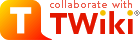
 The
The